Open PAYPAL Account

PAYPAL account is very important for online biz. we should have this account to run our business. paypal usually use for transfer our money that had we got on the net, ok let's check this out to open paypal account :
visit paypal site>>>www.paypal.com
Under New User? click Sign up
Click Personal Account and choose your country, then click Continue
Fill in the fields, then click Sign up
This will take you to a screen that says “Account Sign Up”. This screen will explain the next steps to you.
You’ll receive an e-mail at the address you provided when you filled in your personal information. That e-
mail will contain a link back to PayPal. You’ll need to verify your e-mail address and password by clicking on this link.
Click Confirm
How to verify our account? the secure way to verify is using VCC. you can visit :
www.vccbuy.com
www.virtual-cc.com
www.shopvcc.com
in this site you can buy VCC to verify your paypal account
Link PayPal to Your Bank Account
After entering your password, your e-mail will be confirmed and
you can now set up your bank account.
You will need your bank name and your bank routing number and account number. The routing number is usually the first number on your check, and is usually a nine-digit number. Click Add Bank Account. Paypal will make two small deposits (a few cents) to your account. In 2-3 business days, check your
account and note the amounts of the deposits from “Paypal.com”. Log in to your PayPal account and click
the Confirm Bank Account link on your Account Overview page.
Enter the exact amounts and your bank account will become confirmed and click Continue. This takes you to the Account Overview page.
That’s it! You’ve opened a PayPal Account! You can now pay for online purchases electronically
through your checking account, without using a credit card. If you have questions about this process, you can access 24-hour help through PayPal.
after we have PAYPAL account, so the next step is fill our paypal with online biz.
see you on the next,,, Happy earning :-)
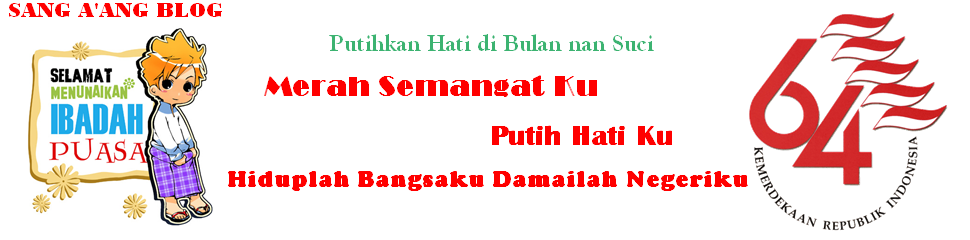








0 comments:
Post a Comment